Stáhnout
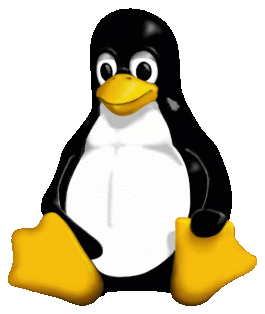
Linux, BSD
The recommended way is to install Skrooge using your distribution's package management tool.
However, if Skrooge is not yet available in repositories, you should of course bug the distro's packagers to include it, but in the mean time you can compile and install Skrooge yourself, it is not that difficult.
Ubuntu
Ubuntu's policy is not to propose the latest software versions, but rather to focus on stability. For that reason, it is possible that the Skrooge version available in official repositories is usually several versions behind the latest stable from developers.
To install Skrooge on Ubuntu from our PPA, you need to:
- Open a terminal and enter:
Stable
sudo add-apt-repository ppa:s-mankowski/ppa-kf6
Beta
sudo add-apt-repository ppa:s-mankowski/beta-kf6
- Tell Ubuntu to re-load the details of each software archive it knows about:
sudo apt-get update
- Install Skrooge:
sudo apt-get install skrooge-kf6
openSUSE
Download package from here
AppImage
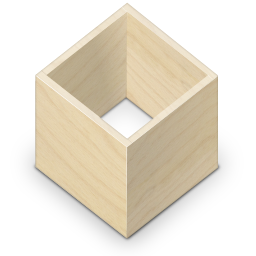
Flatpak
You can install the stable version from Flathub
You can install the nightly build version too:
flatpak remote-add --if-not-exists flathub https://flathub.org/repo/flathub.flatpakrepo
flatpak remote-add --if-not-exists kdeapps --from https://distribute.kde.org/kdeapps.flatpakrepo
flatpak install kdeapps org.kde.skrooge
To run it:
flatpak run org.kde.skrooge
Windows
Please read the Windows Installation page.
Source Code of Skrooge based on Kf6/Qt6
Latest Stable Version
This is the recommended version for most users. It should be exempt from major bugs.
20 January 2026: skrooge-26.1.20.tar.xz
Other stable versions
Vývojová verze
If you like living on the edge, or are in interested in testing new features, you may want to try the development version. Be aware though that it might contains severe bugs. Your data should be safe, however.
20 January 2026: skrooge-26.1.20.tar.xz
Other unstable versions
Instalace
Pro nainstalování Skrooge následujte instrukce pro instalaci softwaru dle platformy, kterou používáte. Většina platforem má grafický instalátor, který je možné použít pro instalaci softwarových balíčku. Ve většině případů se automaticky otevře poté, co kliknete na odkaz ke stažení nebo instalaci pro vaši platformu. K dispozici je také obecný návod pro instalaci aplikací v KDE, který může být aplikován i na Skrooge.
Pokud používáte Linux, Skrooge může být již předinstalovaný na vašem systému v rámci výchozího výběru. Pokud tomu tak není, můžete jej nainstalovat pomocí nástroje pro správu balíčků vaší linuxové distribuce.
Odinstalace
To uninstall Skrooge, follow the instructions of the package management tool you have used to install Skrooge. This will remove the Skrooge application. It will not touch data you have viewed, created, or modified with Skrooge.