Descargar
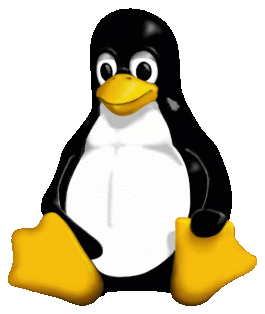
Linux, BSD
La forma recomendada de instalar Skrooge es mediante el uso de la herramienta de gestión de paquetes de su distribución.
En cualquier caso, si Skrooge no estuviera disponible en los repositorios, debería notificar el fallo a los empaquetadores de su distribución para que lo incluyan. Mientras tanto, puede compilar e instalar Skrooge usted mismo, que no es un proceso difícil.
Ubuntu
La política de Ubuntu es la de no proporcionar las últimas versiones del software, sino la de centrarse en la estabilidad. Por este motivo, es posible que la versión de Skrooge disponible en los repositorios oficiales sea varias versiones anterior a la última estable de los desarrolladores.
Para instalar Skrooge en Ubuntu desde nuestro PPA, necesita:
Versión de Kf6/Qt6:
- Abrir un terminal e introducir:
Estable
sudo add-apt-repository ppa:s-mankowski/ppa-kf6
Beta
sudo add-apt-repository ppa:s-mankowski/beta-kf6
- Indicar a Ubuntu que vuelva a cargar los detalles de cada archivo de software del que tenga constancia:
sudo apt-get update
- Instalar Skrooge:
sudo apt-get install skrooge-kf6
Versión de Kf5/Qt5:
- Abrir un terminal e introducir:
Estable
sudo add-apt-repository ppa:s-mankowski/ppa-kf5
Beta
sudo add-apt-repository ppa:s-mankowski/beta-kf5
- Indicar a Ubuntu que vuelva a cargar los detalles de cada archivo de software del que tenga constancia:
sudo apt-get update
- Instalar Skrooge:
sudo apt-get install skrooge-kf5
openSUSE
Descargue el paquete de aquí
Appimage
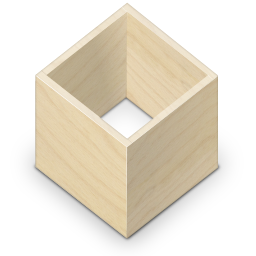
Flatpak
Puede instalar la versión estable desde Flathub
También puede instalar la versión diaria:
flatpak remote-add --if-not-exists flathub https://flathub.org/repo/flathub.flatpakrepo
flatpak remote-add --if-not-exists kdeapps --from https://distribute.kde.org/kdeapps.flatpakrepo
flatpak install kdeapps org.kde.skrooge
Para ejecutarla:
flatpak run org.kde.skrooge
Windows
Lea la página de instalación en Windows.
Código fuente de Skrooge, basado en Kf5/Qt5 y Kf6/Qt6
Última versión estable
Esta es la versión recomendada para la mayoría de usuarios. No debería contener fallos importantes.
24 de abril de 2025: skrooge-25.4.0.tar.xz
Otras versiones estables
Versión de desarrollo
Si le gusta estar a la última o está interesado en probar las nuevas funcionalidades, es posible que prefiera la versión en desarrollo. Debería tener en cuenta que puede contener errores importantes. No obstante, sus datos deberían estar a salvo.
24 de abril de 2025: skrooge-25.4.0.tar.xz
Otras versiones inestables
Instalación
Para instalar Skrooge, siga las instrucciones de la plataforma que este usando para instalar el software. La mayoría de plataformas tienen un instalador gráfico que puede usarse para instalar los paquetes de software. En muchos casos se abrirá automáticamente cuando pulse en los enlaces de descarga o instalar de su plataforma. Existe un tutorial genérico para instalar las aplicaciones KDE que también puede aplicarse a Skrooge.
Si usted usa Linux, Skrooge puede que ya esté preinstalado en su sistema como parte de la selección por defecto. Si no, puede instalarlo con el gestor de paquetes de su distribución. Mire la documentación para más detalles.
Desinstalar
Para desinstalar Skrooge, siga las instrucciones del gestor de paquetes que haya usado para instalarlo. Esto eliminará la aplicación Skrooge. Esto no afectará a los datos que usted haya visto, creado o modificado con Skrooge.