下載
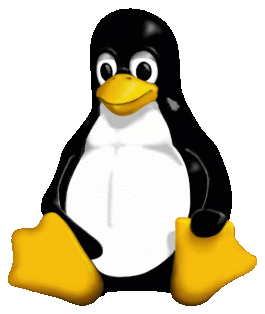
Linux, BSD
The recommended way is to install Skrooge using your distribution's package management tool.
However, if Skrooge is not yet available in repositories, you should of course bug the distro's packagers to include it, but in the mean time you can compile and install Skrooge yourself, it is not that difficult.
Ubuntu
Ubuntu's policy is not to propose the latest software versions, but rather to focus on stability. For that reason, it is possible that the Skrooge version available in official repositories is usually several versions behind the latest stable from developers.
To install Skrooge on Ubuntu from our PPA, you need to:
- 開啟終端機並輸入:
穩定版
sudo add-apt-repository ppa:s-mankowski/ppa-kf6
Beta 版
sudo add-apt-repository ppa:s-mankowski/beta-kf6
- Tell Ubuntu to re-load the details of each software archive it knows about:
sudo apt-get update
- 安裝 Skrooge:
sudo apt-get install skrooge-kf6
openSUSE
從這裡下載軟體包
Appimage
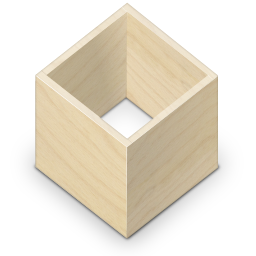
Flatpak
You can install the stable version from Flathub
You can install the nightly build version too:
flatpak remote-add --if-not-exists flathub https://flathub.org/repo/flathub.flatpakrepo
flatpak remote-add --if-not-exists kdeapps --from https://distribute.kde.org/kdeapps.flatpakrepo
flatpak install kdeapps org.kde.skrooge
這樣執行它
flatpak run org.kde.skrooge
Windows
Please read the Windows Installation page.
Source Code of Skrooge based on Kf6/Qt6
Latest Stable Version
This is the recommended version for most users. It should be exempt from major bugs.
20 January 2026: skrooge-26.1.20.tar.xz
Other stable versions
Development Version
If you like living on the edge, or are in interested in testing new features, you may want to try the development version. Be aware though that it might contains severe bugs. Your data should be safe, however.
20 January 2026: skrooge-26.1.20.tar.xz
Other unstable versions
安裝
要安裝 Skrooge,請利用您所使用的平台的安裝軟體的說明。大部分平台有可以安裝軟體包的圖形安裝工具,大部分情況只要點開您的平台適用的下載或安裝連結即會開啟該工具。另外也有通用的 KDE 應用程式安裝教學適用於 Skrooge。
如果您使用 Linux,您的系統可能已經預先安裝了 Skrooge。如果沒有的話,您可以使用您的 Linux 發行版的軟體包管理工具來安裝它。詳情請見您的 Linux 發行版的說明文件。
解除安裝
要解除安裝 Skrooge,請跟隨您用來安裝 Skrooge 的軟體包管理工具的說明。這會移除 Skrooge 應用程式,但不會影響利用 Skrooge 檢視、建立或修改的資料。